Download Miracle Box Driver Installation for Windows (32 & 64 Bit). Miracle Box is the best and safe tool for unlocking and flashing Chinese mobile phones. However, if you wish to use your Miracle Box to flash your mobile phone, then you would be required to download the appropriate drivers. Once the correct drivers have been downloaded, the device can be connected to the PC, and flashing can begin. There isn’t a Mac or Linux-supported version of this software yet they have released a driver so you may have to use a Windows computer to use this software. Find a summary of activities that are followed when downloading the appropriate driver for your apparatus.
After installing Miracle Box’s latest setup on your PC, the next thing you have to install the proper drivers for your device. You can download Miracle Box’s all-driver packages from the link given at the bottom.
Table of contents
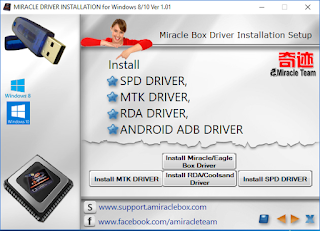
If you want to download Miracle Box setup then click here: Download Miracle Box Latest Setup
These drivers can be installed on 32 & 64-bit operating systems. Just download the driver package from the link and install it on your PC to get started. Read the full article to know more about Miracle Box drivers.
Available Miracle Box Drivers In This Package:
Below is the list of available drivers in this package.
- All MTK Drivers (Mediatek)
- Android ADB & Fastboot Drivers
- All SPD Drivers (Spreadtrum)
- All RDA Drivers (RDA/Coolsand)
Supported Windows OS for Miracle Box Driver:
The Miracle Box driver package support almost all Windows versions. Below is the list of Miracle Box Drivers supported by Windows OS.
- Windows XP
- Windows Vista
- Windows 7 (32 bit & 64 bit)
- Windows 8 (32 bit & 64 bit)
- Windows 10 (32 bit & 64 bit)
Miracle Box Driver Technical Details
File Name: Miracle Box Driver Installation
Dev: Unknown
File Size: 25.5 MB
License: Freeware
File Type: EXE
Publisher: mygsmtech.com