Download BlueStacks App Player (Android Emulator) software latest version is free for Windows and Mac computers. BlueStacks is one of the best and fastest android emulators that allow you to run your favorite android apps and games on your Windows and Mac computers.
Table of contents
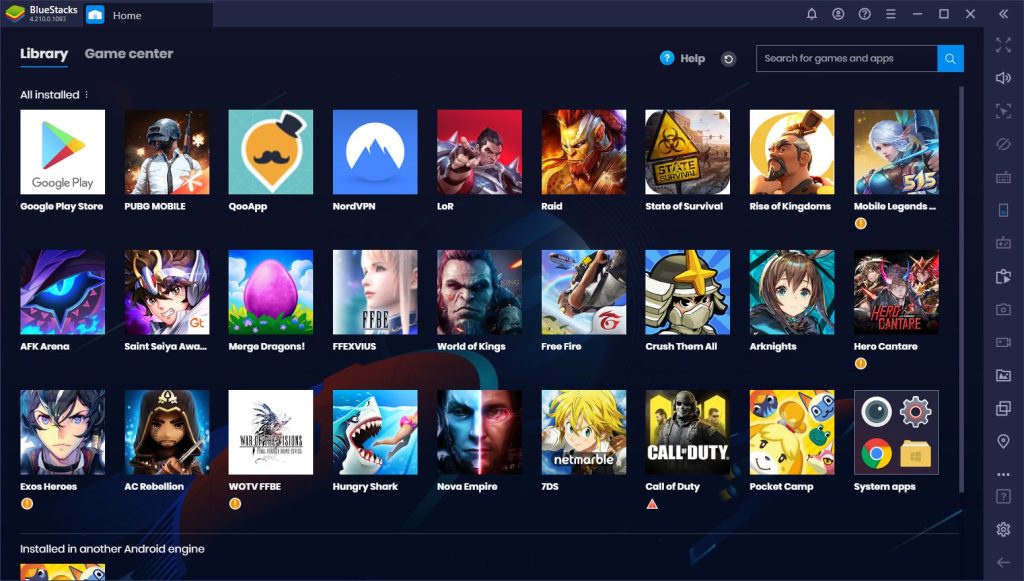
What is BlueStacks Android Emulator?
BlueStacks App Player is basically an android emulator software that is used to run android apps and games on Windows and Mac computers. By using this software you can play your favorite android games like (PubG, Temple RUN, and Candy Crush) on your PC.
BlueStacks covered more than 200 million people all around the world. So what are you waiting for just click on the download link below to download the latest version of BlueStacks App Player from its official servers? The developers of BlueStacks App Player is mainly focused on improving the game experience of Android Games in Windows and Mac PC. Some of the best features of BlueStacks App Player make it better than other android emulator software. So before downloading BlueStacks App Player, let’s have to talk about its powerful features which are listed below.
Features of BlueStacks App Player (Android Emulator)
- Game Controls:
Run and play your favorite android apps and games on your Windows and Mac PC just like the way you like with a keyboard and mouse or gamepad. - Shooting Mode:
Enable shooting mode and enjoy the massive shooting adventure. - Control everything with your mouse and keyboard.
- Play multiple games.
- Enjoy any android game in your local language.
- Play games in HD mode. High-definition graphics.
- Record your greatest gaming moments.
- Disk cleanup.
- Capture screenshots.
Download BlueStacks All Versions (Offline Installers)
BlueStacks 5
BlueStacks 4
| Name | OS | Link |
|---|---|---|
| BlueStacks 4 | Windows 32 Bit | Download |
| BlueStacks 4 | Windows 64 Bit | Download |
| BlueStacks 4 | MacOSX | Download |
Supported Operating Systems
- Windows 7 32 Bit & 64 Bit
- Windows 8 32 Bit & 64 Bit
- Windows 10 32 Bit & 64 Bit
- Mac OSX